How to Change the IP of my Server?
There's two options available that will allow you to customize your server's hostname/IP.
Method #1: With a purchased domain
The first is by purchasing a domain and assigning the server's IP to that domain. Thus, the IP will be completely customized. For example, cubecraft.com or hypixel.net.
To perform this method you have a tutorial on our main creator's YouTube channel:
Method #2: Free of charge
To do it you can create a subdomain in RetlyHosting, from the Control Panel itself and completely free.
Exactly, instead of having the IP of your server in the format of deX.retlyhosting.net:XXXX or usX.retlyhosting.net:XXXX, it can be subdomain.retlyhosting.net. Some examples of subdomains would be:
test.retlyhosting.net
survivalantonio.retlyhosting.net
How to Create a Subdomain?
First of all, you should go to the Subdomain section of your server in the control panel.
The second step is to enter the desired subdomain part. In this case, I have entered test. After that, you click on CREATE.
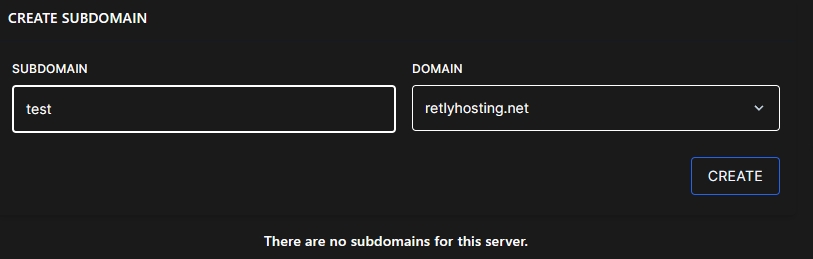
The third and final step is to copy the subdomain (in my case, test.retlyhosting.net) and paste it into Minecraft to access the server.
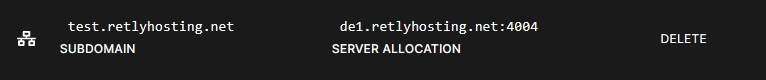
Última actualización